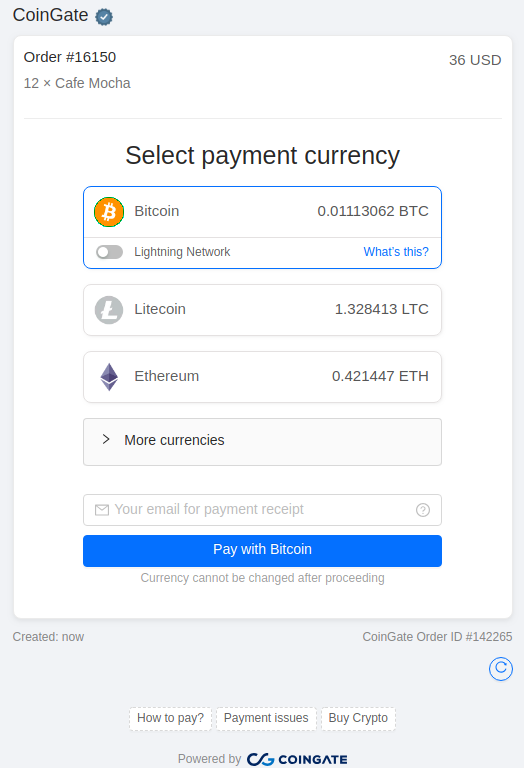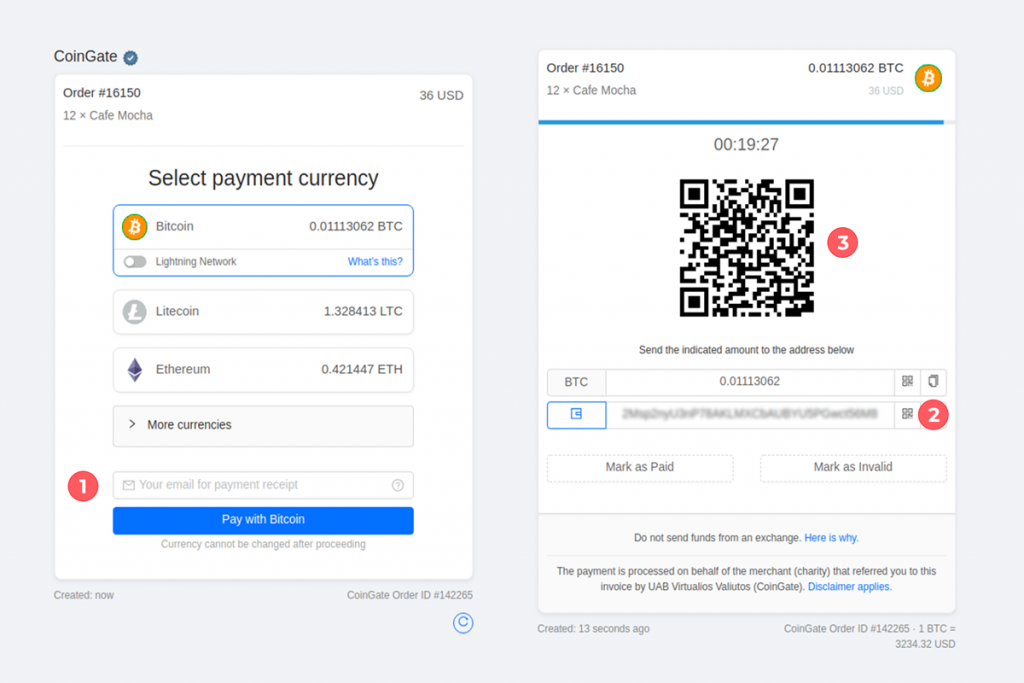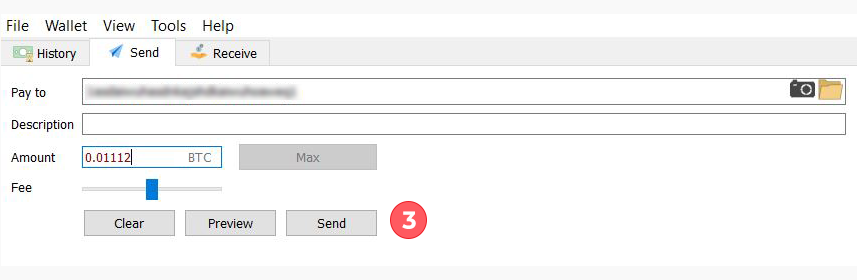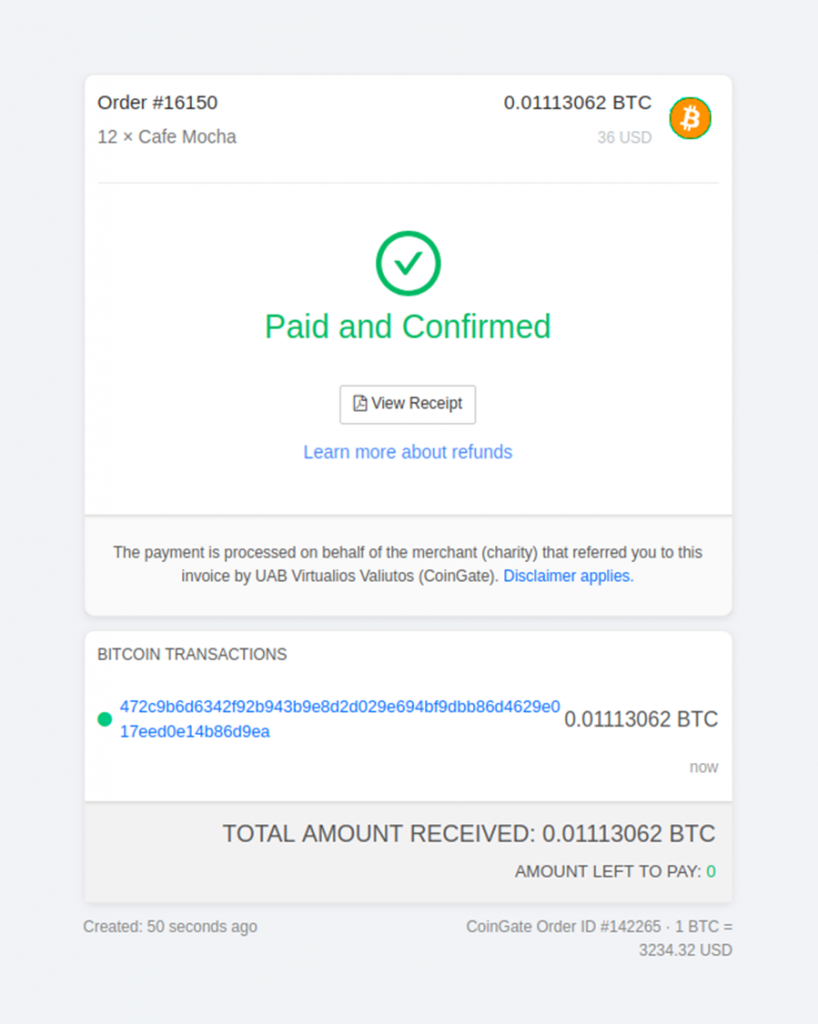How to Pay for a Bitcoin Invoice? Step-By-Step Guide
Paying for a Bitcoin invoice is easy. Here we walk you through the steps of paying for a CoinGate invoice: how to pay, what happens when you pay too little, too much, or too late.
To pay a Bitcoin invoice, you will need a working Bitcoin wallet and some bitcoins to make the purchase.
So, what should you do when you see a CoinGate invoice like the one below?
How to pay a Bitcoin invoice from CoinGate?
To complete the payment, you will have a time window of 15 minutes to 24 hours. The expiration time depends on the store you are buying from.
For starters, open Electrum, and go to the Send tab.
In the Amount field, enter the amount of bitcoins you want to send. Our advice is to copy the exact BTC value from the invoice. If your Bitcoin wallet only allows a certain amount of digits, then you should round the amount to the higher side to avoid underpaying. For the invoice above, if allowed 4 digits past the decimal, transfer 0.0112 BTC.
In the Pay to field, enter the Bitcoin address to which you want to send the payment. Always make sure that the Bitcoin address you are sending to is correct.
Additional options
There are four ways to get the invoice Bitcoin address into your wallet:
- enter your email address and click on “Pay with Bitcoin” on the invoice;
- manually select and copy the Bitcoin address from the CoinGate invoice to your wallet OR click the copy button, and paste the invoice Bitcoin address in your wallet;
- finalize the payment by pressing “Send” button in your wallet or by scanning the QR code on the invoice with your mobile Bitcoin wallet.
In Electrum and other wallets, you can also include a Description, which will later remind you what you paid for.
We recommend leaving the Fee slider in the default position. Reducing the transaction fee may cause a confirmation delay on the Bitcoin network, resulting in unwanted problems. Leaving the default fee will let Electrum calculate the required Bitcoin network transaction fee automatically.
Confirm the transaction details once again, and proceed to click Send. You will then be prompted to 1) enter your password and 2) to confirm (or cancel) the transaction.
What happens next?
After the transaction is sent, you will immediately see a confirmation message, because our system will detect the incoming transaction automatically.
If you are making a small purchase, the transaction will be confirmed immediately. Meanwhile, if the transaction is bigger, you may have to wait for it to be confirmed by the Bitcoin network. See the screenshot below.
Seeing the window below means that you do not need to do anything else – your Bitcoin invoice is paid! Great job – the merchant is notified and will soon process your order.
If you want to pay the Bitcoin invoice value using two or more different wallets or different Transaction IDs, rest assured – this is possible. Please read the part on underpaid orders in the following section.