Pay With Credit Card Through PayPal WITHOUT PayPal Account
PayPal is widely use for online transaction and in eCommerce. At Breadnbeyond, we select PayPal as our payment processor and Xero as our invoicing system.
Buyers who do not have a PayPal account may send a maximum of $4,000.00 USD or the equivalent thereof, for a one-time single transaction using their credit card. Some country (and credit card) may have lower limit, please check accordingly. If the invoice amount is larger than your limit, please notify us and we will split the invoice to smaller amounts.
If you or your company doesn’t have a PayPal account, you can use your credit card (or company’s credit card) to pay PayPal generated invoices. All payment data is secured and stored on PayPal’s server, we never receive your data at all.
Please take a look at our step-by-step guide below.
1. Check your email inbox for an email that includes the invoice.
2. Click the Pay online button on the invoice.
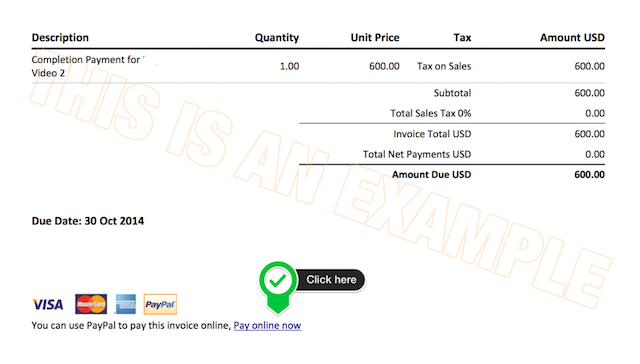
3. If you can’t click it, open the PDF on your browser.
4. To pay without creating a PayPal account, scroll down and click on the Pay with a credit or debit card link.
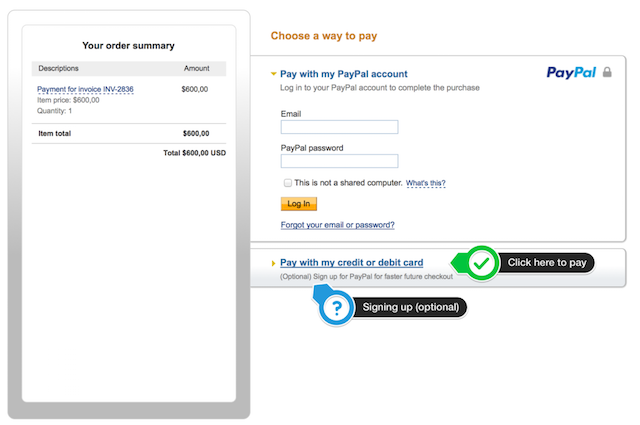
5. Select your payment option (credit card or debit card) and fill out the form, then click the orange button at the bottom when you’re done.
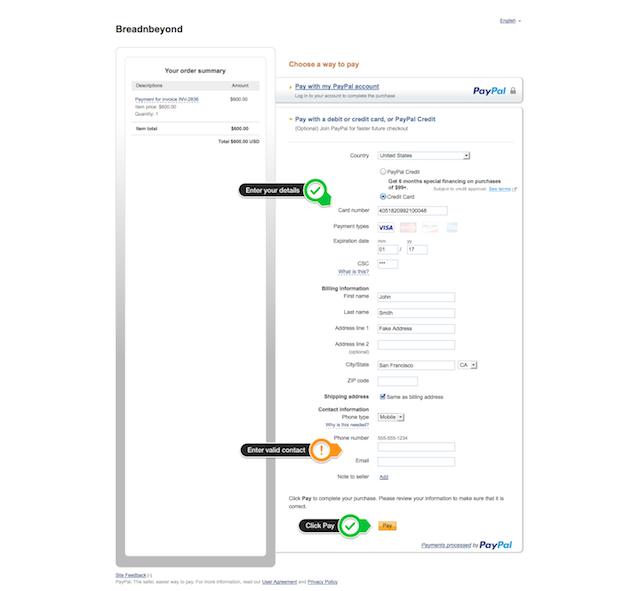
Some country may have limitation from PayPal, which will require you to create an account with them and verify it before you can make payment. When that happen, please understand that it will require several days for you to verify.
However, if you don’t have a PayPal account, it may be best for you to just create an account and verify it.
You will be able to send a maximum of $10,000.00 USD or the equivalent.
Another way to pay us is by wire transfer, which is slower but may be easier for you. Please contact our representative for more information.
Regarding AMEX, PayPal accepts AMEX, but the downside of using PayPal is that most of the time they don’t tell us if there any bounces or failed payment attempt.
However, I can say that AMEX has been a problem for a while, so if you can make the payment without using AMEX that should do the trick for you.
What I can suggest:
1. Verify your PayPal account and credit card used to pay if you haven’t
2. Try use another card other than AMEX. VISA and MasterCard works better with PayPal.
There are few possibilities:
1. Your credit card has reached their maximum limit (most likely not the case)
2. Your credit card doesn’t work (you can try another credit card)
3. You are travelling, PayPal recognize that and put a safety guard against stolen cards
4. You are using VCC (Virtual Credit Card), delete that card on your PayPal account (see below)
5. You need to verify your PayPal account and credit card
What I can suggest:
1. Verify your PayPal account and credit card used to pay if you haven’t
2. Try use another card, or if you are paying with another person’s card, please send us the name and billing details, and we can create another invoice with that
If you already have a PayPal account with enough balance to pay, you may read below:
Several ways to solve PayPal error “We’re sorry, but we can’t send your payment right now”
1. See your profile and if the address doesn’t match your credit card billing address, replace it with a new address. If it doesn’t solve the problem, see below.
2. See your profile and if your credit card is a VCC (Virtual Credit Card), please delete the card and replace it with a new card. You may want to consider withdrawing all your money at PayPal if you are using VCC because PayPal may limit your account without any notice. If it doesn’t solve the problem, see below.
3. If you have enough PayPal balance to pay the invoice, you can delete all the credit card information (you can add them again later), and PayPal may just work. If it doesn’t solve the problem, see below.
4. Call PayPal and ask for help.
If all these doesn’t work for you, no worries!
Just ask us for help.

